Link Tracking
TraceMail lets you track when a recipient opens your links and how many times they view them. This insight helps you understand their level of engagement and allows you to time your follow-ups more effectively. With TraceMail, you’ll always know when your emails are making an impact, giving you the information you need to optimize your communication.
Adding link tracking
Ensure you have our Chrome extension installed and are signed in. Then, follow these steps:
- Go to gmail.com and start composing a new email.
- Click the TraceMail icon in the toolbar at the bottom of the new email window.
- Click "Tracked link".
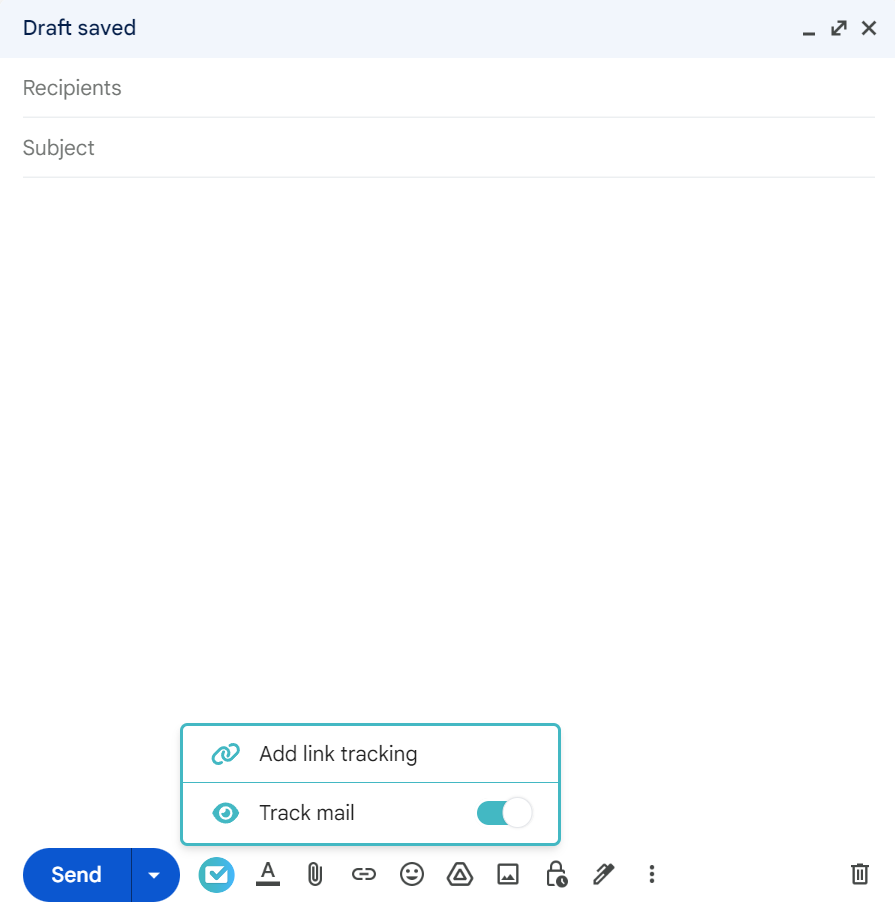
- Enter your link details, toggle "Track link", and click "OK".
That's it! Your email will include link tracking for the specified link. You can add link tracking to multiple links.
Viewing Link Tracking Information
Link tracking is available directly within Gmail. Simply hover over the checkmark next to the email to see how many times each link has been viewed.
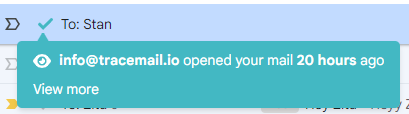
For more detailed link tracking information, visit the TraceMail dashboard, where you can explore comprehensive reports and tracking history. For additional details, check out our reports guide.