Email Tracking
TraceMail's email tracking feature lets you know when a recipient reads your email and provides useful tracking information and reports.
How does it work?
Sending tracked emails with TraceMail is simple. First, make sure you have our Chrome extension installed and are signed in. Then, follow these steps:
- Go to gmail.com and start composing a new email.
- Click the TraceMail icon in the toolbar at the bottom of the new email window.
- Select "Track mail". If you’ve enabled the "Track email" setting, this option will be activated by default.
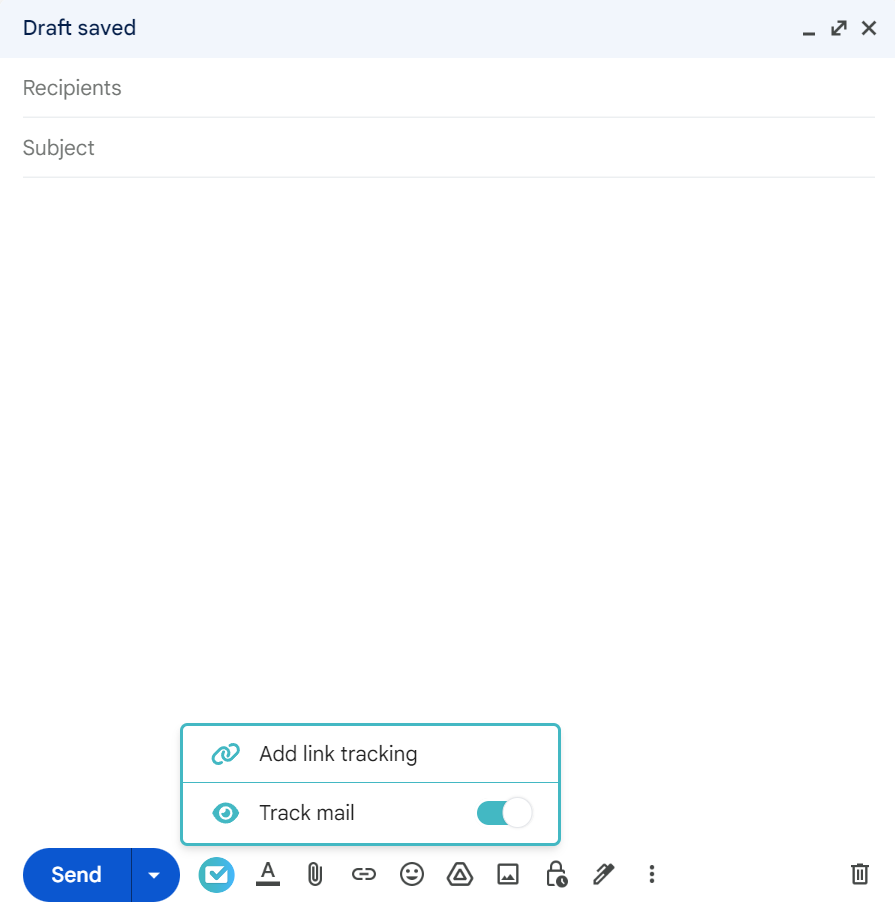
That’s it! Your email will include tracking. To view tracking information, hover over the checkmark in front of the sent email in your 'Sent' folder or within the email thread itself. A blue checkmark indicates the email has been opened, while a gray checkmark shows it has not been opened yet.
What's next?
You can also track when and how often links in your email are opened. Go to the next chapter to learn how. For detailed tracking reports, visit the dashboard. Learn more in our reports guide.