Document Tracking
TraceMail lets you track when and how often a recipient opens or downloads one of your documents. Even better, our page-by-page viewtime analysis feature allows you to view how long each recipient is viewing every page within the document.
Adding document tracking
Ensure you have our Chrome extension installed and are signed in. Then, follow these steps:
- Go to gmail.com and start composing a new email.
- Click the TraceMail icon in the toolbar at the bottom of the new email window.
- Click "Tracked document".
- Upload the document and change any settings to your liking. Then simply click "Add document".
That's it! Your email will include your document with tracking.
Viewing document tracking info
Document tracking is available directly within Gmail. Simply hover over the checkmark next to the email to see how many times each link has been viewed.
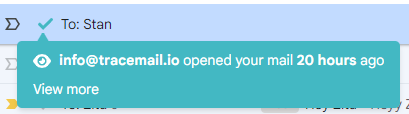
You can find all sent documents in the TraceMail dashboard. Learn more in our documents guide.