Realtime Notifications
Enable system notifications to be notified when a recipient reads your email or clicks a link. You can do this in the extension settings window by following these instructions.
To receive real-time notifications, your browser must remain open and the extension enabled. When a recipient reads your mail or clicks a link, you will receive a system notification like the one below:
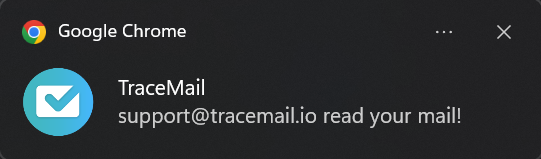
Click the notification to be redirected to the corresponding thread on gmail.com.
Note that operating systems sometimes limit the number of notifications to avoid spam. To prevent missed notifications, remove new notifications from the list regularly.