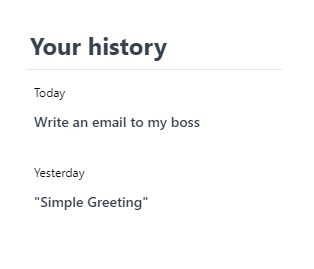AI Assistant
Welcome to the AI Assistant documentation. This document will guide you through the process of setting up and using the AI Assistant.
The AI Assistant is still in active development, please report any issues to info@tracemail.io.
Introduction
The AI Assistant is a tool that helps you to automate your daily tasks. It can be used to automate tasks like help with writing emails, creating drafts, sending emails, and much more. The AI Assistant uses natural language processing to understand your commands and execute them.
Getting Started
To get started with the AI Assistant, you need to follow these steps:
- Go to the AI Assistant page in the dashboard. You are required to have a premium subscription to access the AI Assistant.
- Once the AI Assistant page is loaded, you can start typing your commands in the input box.
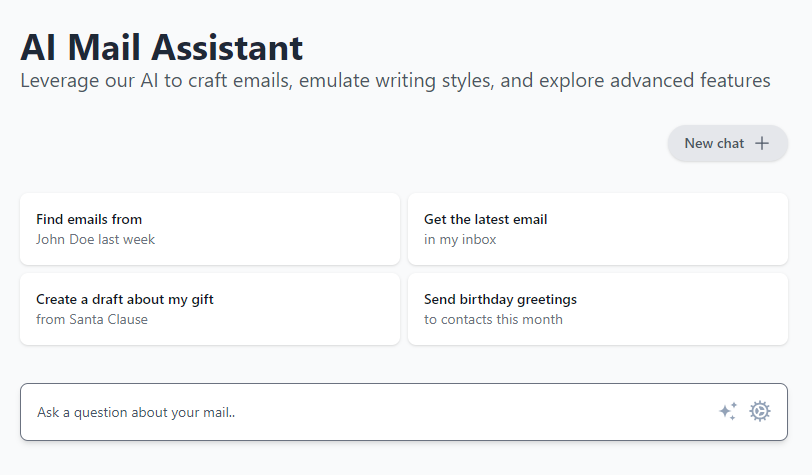
Tool configuration
You can configure what the AI Assistant is able to do by clicking on the settings/cog icon on the right of the text input field. This will open a popup where you can configure the AI Assistant settings. You can change what the AI has access to. This is important if you for example don't want the AI to be able to send a mail on your behalf. More tools will be added in the future.
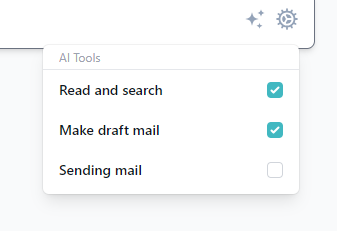
Chat
You can chat with the AI Assistant by typing your commands in the input box. The AI Assistant will respond to your commands and execute them accordingly.
Below is an example of what the chat with the AI Assistant looks like:
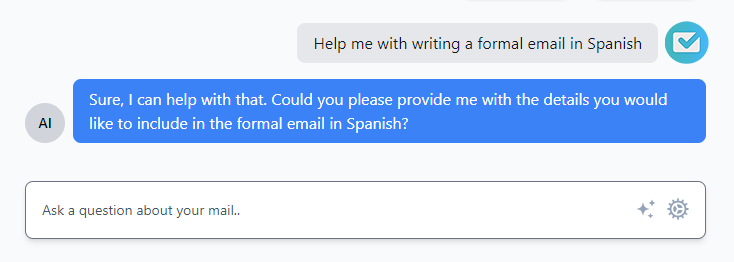
Suggestions
The AI Assistant will provide you with suggestions when in a new chat. You can click on the suggestions to execute the command or you can write a prompt yourself.
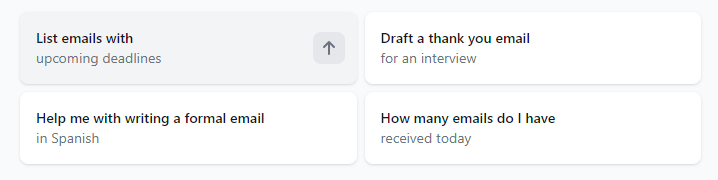
History
You can view your history by opening the history tab on the right by clicking the arrow. This will open a sidebar where you can view your previous commands and their results.