Link Tracking
TraceMail lets you track when and how often a recipient opens your attached links.
Adding link tracking
Ensure you have our Chrome extension installed and are signed in. Then, follow these steps:
- Go to gmail.com and start composing a new email.
- Click the TraceMail icon in the toolbar at the bottom of the new email window.
- Click "Add link tracking".
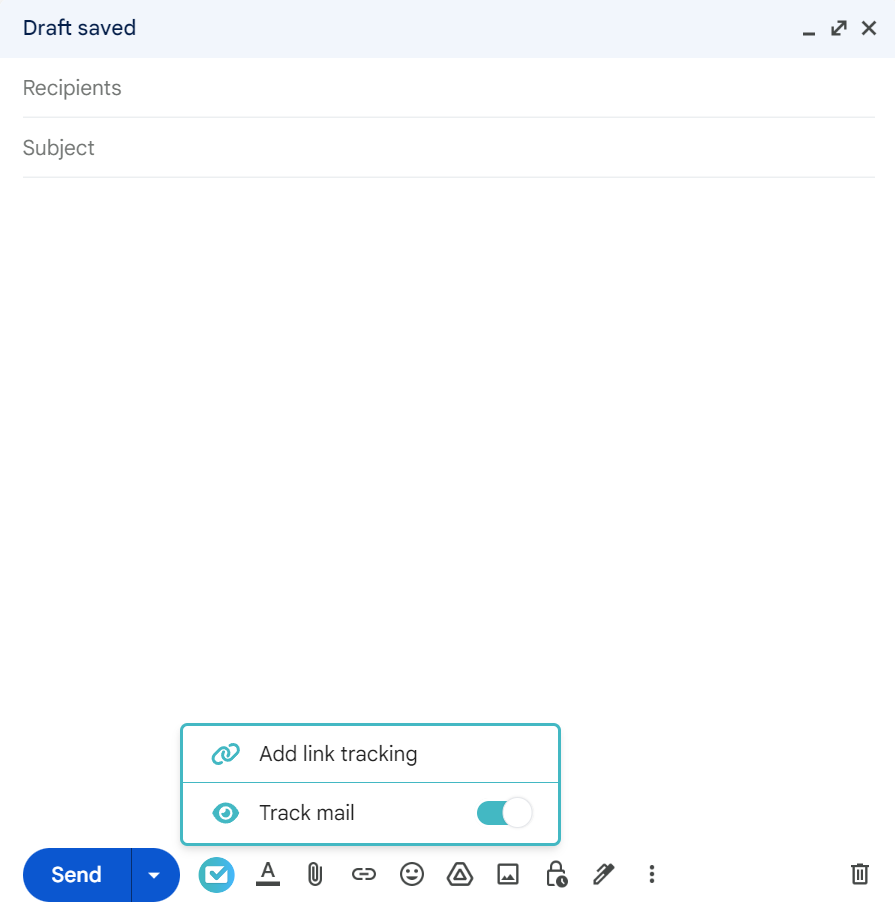
- Enter your link details, toggle "Track link", and click "OK".
That's it! Your email will include link tracking for the specified link. You can add link tracking to multiple links.
Viewing link tracking info
Currently, link tracking info is available in the detailed reports on the TraceMail dashboard. Learn more in our reports guide.